Construction Cost Estimater
Estimate your construction costs based on detailed project inputs.
* Area in ft², costs in $, percentages as %.
Step 1: Enter Project Data
Construction Cost Calculator - User Guide
Welcome to the Construction Cost Calculator user guide. This guide will help you understand how to use the calculator effectively to estimate construction costs.
Introduction
The Construction Cost Calculator allows you to estimate the total cost of your construction project, considering multiple variables such as the type of construction, area size, material quality, and labor costs. By following this guide, you will be able to get an accurate estimate for your construction project.
Step-by-Step Guide
-
Enter Project Details:
Start by selecting the type of construction project from the dropdown menu. Options might include residential, commercial, or custom types of construction.
-
Specify Area Size:
Enter the total area size (in square feet or square meters) of the construction. This value is crucial for calculating material and labor costs.
-
Select Material Quality:
Choose the quality of materials you plan to use. The calculator typically provides options like basic, standard, and premium. The quality of materials significantly affects the overall cost.
-
Labor Cost Estimation:
Enter the labor costs or select an estimation based on your region. Labor costs vary depending on location and the type of project.
-
Additional Costs:
If applicable, add any additional costs such as permits, design fees, or miscellaneous expenses. These can be manually entered in the provided fields.
-
Calculate:
Once all the fields are filled in, click the "Calculate" button. The calculator will provide you with an estimated total construction cost.
Tips for Accurate Results
- Ensure you measure the area size accurately and input the correct value.
- Research labor costs in your area for a realistic estimation.
- Consider consulting with a professional for specialized projects to ensure all costs are accounted for.
Frequently Asked Questions (FAQ)
1. How accurate is the estimate provided?
The estimate provided is based on the information you enter. For the most accurate results, ensure that all inputs are as precise as possible. Note that market fluctuations can affect actual costs.
2. Can I use this calculator for different types of projects?
Yes, the calculator is versatile and can be used for residential, commercial, and custom construction projects. Just select the appropriate project type at the start.
3. How do I account for unexpected expenses?
It is recommended to add a contingency amount (typically 10-20% of the total estimated cost) in the "Additional Costs" section to account for unexpected expenses.