Hotel and Airbnb Booking Calculator
Plan your accommodations efficiently with our Hotel and Airbnb Booking Calculator. Input details such as accommodation type, number of nights, number of guests, room types, and additional fees to accurately estimate your total booking cost. Additionally, you can choose to include food and beverages in your calculation for a comprehensive cost breakdown. Ideal for travelers comparing hotel and Airbnb options to make informed decisions.
Your Estimated Booking Costs
| Accommodation Type | N/A |
|---|---|
| Number of Nights | 0 |
| Number of Guests | 0 |
| Room Type | N/A |
| Price per Night | $0.00 |
| Additional Fees | $0.00 |
| Total Cost ($) | $0.00 |
Interpretation
How to Use a Hotel and Airbnb Booking Calculator for Accurate Cost Estimation
Meta Description:
Discover the best way to calculate your stay costs using a flexible hotel and Airbnb booking calculator. Learn how to accurately estimate your check-in and check-out dates, total nights, and additional services for any accommodation.
Introduction
Whether planning a vacation, a business trip, or a weekend getaway, accurately estimating your accommodation costs is essential. The Hotel and Airbnb Booking Calculator simplifies this process, helping you determine the total cost of your stay based on the room rate, the number of nights, check-in and check-out dates, and optional additional services. This guide will walk you through each step of using the calculator effectively for precise results.
Table of Contents
- What is a Hotel and Airbnb Booking Calculator?
- Why Use a Booking Calculator?
- How to Use the Calculator
- Tips for Accurate Cost Calculation
- Benefits of Using the Hotel and Airbnb Booking Calculator
What is a Hotel and Airbnb Booking Calculator?
A Hotel and Airbnb Booking Calculator is a digital tool designed to help you estimate the total cost of your accommodation based on room rates, length of stay, and additional services. It allows users to input the check-in date and either the check-out date or the number of nights, then automatically calculates the total price based on these inputs.
Why Use a Booking Calculator?
Using a booking calculator ensures accuracy in your trip planning. Whether you’re staying in a luxury hotel or a cozy Airbnb, the calculator:
- Saves time by automating calculations.
- Reduces errors that might occur with manual calculations.
- Provides flexibility in choosing the length of stay and associated costs.
- Helps budget travelers plan accurately, avoiding unexpected expenses.
How to Use the Calculator
1. Entering Room Price Per Night
The first step is to enter the room price per night. This is the rate charged by the hotel or Airbnb for a single night’s stay. Make sure the price is accurate and reflects any seasonal or promotional discounts available.
Tip: Double-check the currency and ensure it matches the currency of your intended stay. If prices are in another currency, convert them to your local currency for a precise estimate.
2. Setting the Check-in Date
Next, select the check-in date from the calendar. This date represents the day you plan to arrive at the accommodation. Ensure this date is correct as it forms the basis of calculating the duration of your stay and the associated costs.
Tip: If you plan to arrive late, check with the accommodation provider about their check-in policies to avoid additional charges.
3. Choosing the Number of Nights or Checkout Date
- Option 1: Enter the Number of Nights
Enter how many nights you plan to stay. The calculator will automatically compute your check-out date based on this information. - Option 2: Enter the Check-out Date
Alternatively, you can enter your intended check-out date, and the calculator will determine the total number of nights between the check-in and check-out dates.
Note: Ensure the check-out date is after the check-in date; otherwise, the calculator will alert you to correct the information.
4. Adding Additional Services
For a comprehensive cost estimate, the calculator allows you to add additional services like breakfast, airport shuttle, or extra amenities. Enter the service name and its cost, and the calculator will include these in the total.
Example Services:
- Breakfast: $20 per night
- Airport Shuttle: $30 one-time fee
Tip: Only add services that are essential to avoid inflating the total cost unnecessarily.
5. Calculating the Total Cost
After entering all the required information, click the "Calculate" button. The calculator will:
- Display the total number of nights (if the check-out date is provided).
- Show the check-in and check-out dates clearly.
- Provide the final total cost of your stay, considering the room rate and any additional services.
Tips for Accurate Cost Calculation
- Verify Room Rates: Ensure that the room rate you enter matches the price quoted by the accommodation provider, including any taxes or fees.
- Consider Seasonal Pricing: Prices can vary depending on the season. If your stay is during a peak season, the room rate may be higher.
- Review Cancellation Policies: Some accommodations offer discounts for non-refundable rates. Double-check before finalizing your booking.
- Include All Services: Add any optional services you plan to use, like airport transfers or meals, to get a realistic estimate.
Benefits of Using the Hotel and Airbnb Booking Calculator
- Accuracy: Automated calculations reduce the chances of errors, ensuring accurate trip cost estimates.
- Flexibility: Allows users to toggle between entering the check-out date or number of nights, adapting to individual planning styles.
- Efficiency: Saves time by quickly calculating costs and generating summaries that help users budget and plan their trips effectively.
- Transparency: Provides a clear breakdown of the costs, including room rate, additional services, and the total, helping users make informed decisions.
Conclusion
The Hotel and Airbnb Booking Calculator is an essential tool for anyone planning a trip, whether for leisure or business. By following this guide, you can accurately calculate your accommodation costs and ensure that your travel plans are both realistic and within budget. Use the calculator before booking to explore different stay durations and services, allowing you to make the most of your stay.
For further accuracy and flexibility, use the booking calculator regularly, and make sure to update any changes in plans to keep your budget aligned with your travel expectations.
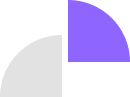
Comments are closed