Easily decode and identify the capacitance values and tolerances of Surface Mount Device (SMD) capacitors with our intuitive SMD Capacitor Code Calculator. Whether you’re an engineer, hobbyist, or electronics enthusiast, our tool simplifies the process by supporting multiple EIA standards, including 3-Digit EIA, 4-Digit EIA, and EIA-198 alphanumeric codes. Simply select the appropriate code type, enter the capacitor’s markings, and instantly receive accurate capacitance measurements and tolerance information. Designed with a user-friendly interface and responsive design, our calculator ensures a seamless experience across all devices. Streamline your electronics projects and component identification with confidence using the SMD Capacitor Code Calculator.
SMD Capacitor Code Calculator
Decoded Capacitor Value
| Capacitance | Tolerance |
|---|---|
SMD Capacitor Code Calculator: User Guide and FAQs
1. Introduction
Welcome to the SMD Capacitor Code Calculator! This tool is designed to help engineers, hobbyists, and electronics enthusiasts accurately determine the capacitance value and tolerance of Surface Mount Device (SMD) capacitors by decoding their alphanumeric markings. Whether you’re identifying components for a project, repairing electronics, or simply expanding your knowledge, our calculator simplifies the process by adhering to established EIA standards.
2. How to Use the SMD Capacitor Code Calculator
Using the SMD Capacitor Code Calculator is straightforward. Follow these simple steps to decode your SMD capacitor:
- Select the Code Type:
- 3-Digit EIA: For standard 3-digit capacitor codes.
- 4-Digit EIA: For standard 4-digit capacitor codes.
- EIA-198: For alphanumeric codes that may include tolerance indicators.
- Enter the SMD Capacitor Code:
- Input the capacitor code corresponding to the selected code type.
- Examples:
- EIA-3:
104 - EIA-4:
1050 - EIA-198:
R105or105J
- EIA-3:
- Decode the Value:
- Click the “Decode Capacitor Value” button to view the decoded capacitance and tolerance.
- Reset if Needed:
- Click the “Reset” button to clear all inputs and results, allowing you to decode another capacitor.
3. Understanding Code Types
The calculator supports three primary code types based on EIA standards. Understanding these codes is crucial for accurate decoding.
a. 3-Digit EIA (EIA-3)
- Format:
XYZ- XY: Significant figures.
- Z: Multiplier (power of 10).
- Example:
104- Decoded:
10(significant figures) ×10^4=100,000 pFor100 nF. - Tolerance: ±20% (Standard for 3-Digit EIA).
- Decoded:
b. 4-Digit EIA (EIA-4)
- Format:
WXYZ- WXY: Significant figures.
- Z: Multiplier.
- Example:
1050- Decoded:
105(significant figures) ×10^0=105 pF. - Tolerance: ±10% (Standard for 4-Digit EIA).
- Decoded:
c. EIA-198 (Alphanumeric Codes)
- Format: Can include letters indicating decimal points or tolerances.
- Examples:
R105: TheRindicates a decimal point, translating to10.5 pFwith ±20% tolerance.105J: Here,105represents1,000,000 pFor1 μF, andJindicates the tolerance (±5%).
Note: The EIA-198 standard allows for more flexibility with alphanumeric codes, enabling precise capacitance values and explicit tolerance specifications.
4. Capacitance Units
Capacitance values can span a wide range, and it’s essential to understand the units used:
- pF (Picofarads): 1 pF = 10^-12 Farads
- nF (Nanofarads): 1 nF = 10^-9 Farads
- μF (Microfarads): 1 μF = 10^-6 Farads
The calculator automatically formats the capacitance value into the most appropriate unit for clarity.
5. Tolerance Information
Tolerance indicates the range within which the actual capacitance value may vary from the labeled value. Understanding tolerance is vital for ensuring the reliability and performance of electronic circuits.
- Standard Tolerances:
- 3-Digit EIA: ±20%
- 4-Digit EIA: ±10%
- EIA-198: Varies based on the tolerance code (e.g.,
J= ±5%,K= ±10%,M= ±20%)
Tolerance Codes in EIA-198:
| Code Letter | Tolerance |
|---|---|
| J | ±5% |
| K | ±10% |
| M | ±20% |
| L, N, P, Q | ±10% |
| Others | Unknown |
You can extend this table in the calculator’s toleranceMap as needed.
6. Frequently Asked Questions (FAQs)
Q1: What do the different code types mean?
A1: The code types—3-Digit EIA, 4-Digit EIA, and EIA-198—are standardized marking systems defined by the Electronic Industries Alliance (EIA). They specify how to interpret the alphanumeric codes on SMD capacitors to determine capacitance and tolerance values.
Q2: How do I know which code type my capacitor uses?
A2: Typically, the code type can be inferred based on the number of digits and the presence of letters:
- 3-Digit EIA: All numeric, e.g.,
104. - 4-Digit EIA: All numeric, e.g.,
1050. - EIA-198: May include letters, e.g.,
R105or105J.
Refer to the capacitor’s datasheet or manufacturer documentation if unsure.
Q3: What should I do if my EIA-198 code includes a different letter not listed in the tolerance map?
A3: If your EIA-198 code includes a tolerance letter not listed in the calculator’s toleranceMap, the calculator will display the tolerance as “Unknown”. You can extend the toleranceMap in the JavaScript section of the calculator with the new tolerance code and its corresponding value.
Q4: Why does the calculator display an error message when I input a valid code?
A4: Common reasons include:
- Incorrect Code Format: Ensure that the code matches the selected code type’s expected format.
- Unsupported Tolerance Code: For EIA-198, verify if the tolerance letter is mapped in the
toleranceMap. - Missing Code Type Selection: Make sure you’ve selected the correct code type before decoding.
Review your input and try again. If the issue persists, refer to the Troubleshooting section below.
Q5: Can the calculator handle codes with multiple letters or special characters?
A5: The current version of the calculator is designed to handle single-letter tolerance indicators in EIA-198 codes. Codes with multiple letters or special characters are not supported and may result in an error message. You can modify the calculator’s decoding logic to accommodate more complex codes if needed.
Q6: How accurate is the SMD Capacitor Code Calculator?
A6: The calculator adheres strictly to EIA standards for decoding SMD capacitor codes, ensuring high accuracy for supported code types. However, always cross-verify critical components with official datasheets or manufacturer specifications, especially for high-precision applications.
Q7: Does the calculator support other capacitor standards beyond EIA-3, EIA-4, and EIA-198?
A7: Currently, the calculator supports 3-Digit EIA, 4-Digit EIA, and EIA-198 code types. Support for additional standards can be implemented by extending the decoding logic and updating the toleranceMap accordingly.
Q8: Can I use the calculator on mobile devices?
A8: Yes! The SMD Capacitor Code Calculator is designed with responsive web design principles, ensuring usability across various devices, including smartphones and tablets.
7. Troubleshooting
If you encounter issues while using the SMD Capacitor Code Calculator, consider the following solutions:
- Error: “Please select a code type.”
- Solution: Ensure you have selected the appropriate code type from the dropdown menu before entering the capacitor code.
- Error: “Please enter a valid [3/4]-digit EIA code.”
- Solution: Verify that your input matches the expected format for the selected code type:
- 3-Digit EIA: Exactly three numeric digits (e.g.,
104). - 4-Digit EIA: Exactly four numeric digits (e.g.,
1050).
- 3-Digit EIA: Exactly three numeric digits (e.g.,
- Solution: Verify that your input matches the expected format for the selected code type:
- Error: “Invalid EIA-198 code format.”
- Solution: Check that your EIA-198 code is correctly formatted. For example,
R105or105Jare valid, where:R105:Rindicates a decimal point.105J:Jindicates tolerance.
- Solution: Check that your EIA-198 code is correctly formatted. For example,
- Error: “Unknown tolerance code.”
- Solution: The tolerance letter in your EIA-198 code may not be mapped in the calculator. Update the
toleranceMapin the JavaScript section with the new tolerance code and its corresponding value.
- Solution: The tolerance letter in your EIA-198 code may not be mapped in the calculator. Update the
- No Results Displayed After Decoding
- Solution: Ensure that your input is correctly formatted and that all required fields are filled. If the issue persists, try refreshing the page or clearing your browser cache.