Efficiently calculate Z-Test statistics using a specified sample value, known population mean, standard deviation (SD), and test direction (one-sided or two-sided). Ideal for quick and accurate hypothesis testing in research and educational settings.
Z-Test Calculator
Calculate the z‑score and p‑value for a z-test using: $$ z = \frac{\text{Value} – \text{Mean}}{\text{SD}}. $$
* Enter the observed value, mean, standard deviation, and select one‑tailed or two‑tailed test.
Step 1: Enter Test Parameters
e.g., 100
e.g., 95
e.g., 10
Select whether the test is one-tailed or two-tailed.
How to Use This Calculator:
- Enter Sample Value: Input the specific sample value for your analysis.
- Provide Mean and SD: Enter the known population mean and standard deviation.
- Select Test Side: Choose either a one-sided or two-sided hypothesis test.
- Click Calculate: Instantly view your statistical results, including the calculated Z-Test statistic and p-value.
Example Calculation:
If your sample value is 120, the population mean is 100, and SD is 10, select your preferred test direction and calculate to receive immediate statistical significance results.
Frequently Asked Questions:
- When should I use this Z-Test calculator? Use this calculator when you have a specific sample value and know the population mean and standard deviation.
- What does the test side option represent? The test side determines whether the hypothesis test is directional (one-sided) or nondirectional (two-sided).
- How do I interpret the Z-Test statistic? A high absolute value typically indicates strong statistical significance, meaning your sample differs significantly from the population mean.
Interpreting Results:
- Z-Test Statistic: Shows how many standard deviations the sample value differs from the population mean.
- P-value: Indicates the probability of observing your result assuming the null hypothesis is true; low values (≤ 0.05) suggest significant results.
Bookmark or share this page to simplify your statistical calculations.